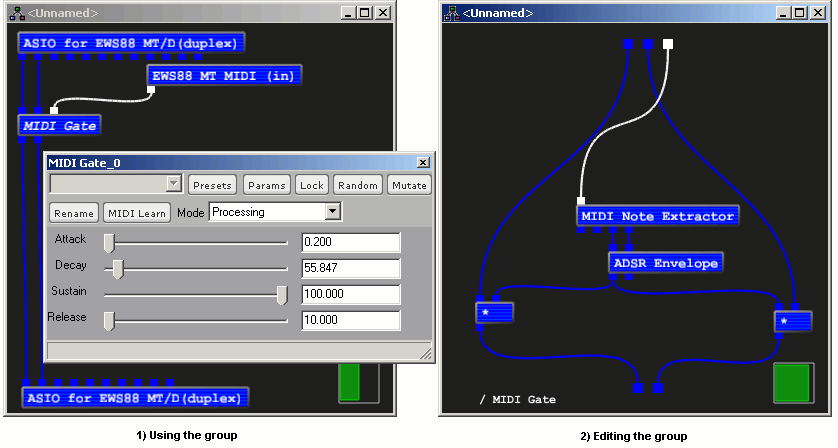Once a group is created or selected, you can expand it by double-clicking on it while holding the CTRL(Windows)/Command(OS X) key. To go back to the parent group, hit the BACKSPACE(Windows)/TAB(OS X) key. You can also use the menu items found under the "Group" menu in the contextual menu (right click on a group to access it).
Once inside a group, you will see a white text line at the bottom of the patchbay. This line identifies the current location (ie. inside a group or several subgroups).