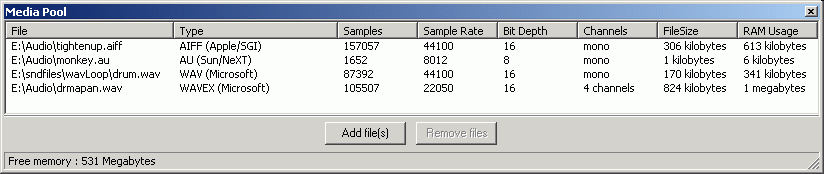Besides the usual toolbar buttons: new, open, save, undo and redo.
Press this button to go back to the parent group of the group currently displayed in the patchbay
Access the parameter linking window: Simply highlight one source parameter and one destination parameter, then the "Link" button to link them together
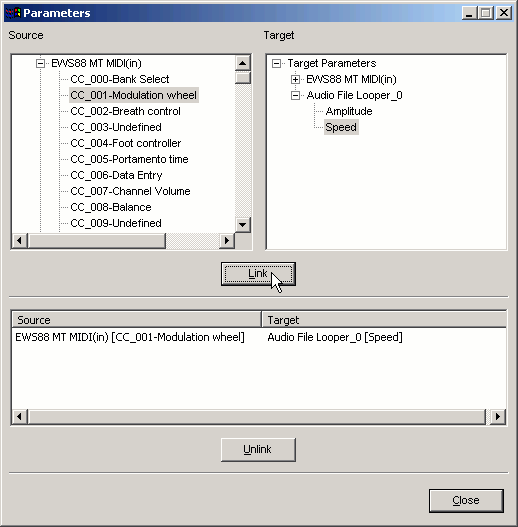
Click the Mediapool button to access the MediaPool where all the clips (wavs, aiffs, etc) used by bidules are managed.
- Use it to load an audio file so that it becomes accessible to the Audio File Player, for example. Even if you open 15 sample playback devices to play myWav.wav, it will only be read/put in memory once.
- WARNING: watch the length of those audio files!!! (it has to fit in RAM).
To load file(s) press the Add File(s) button and select the audio files you want with the open file dialog. To remove files, select them in the list and press the Remove File(s) button or press the "Del" key.