In addition to its own GUI, each VST plugin interface has a toolbar with three buttons to edit the plugin's presets.
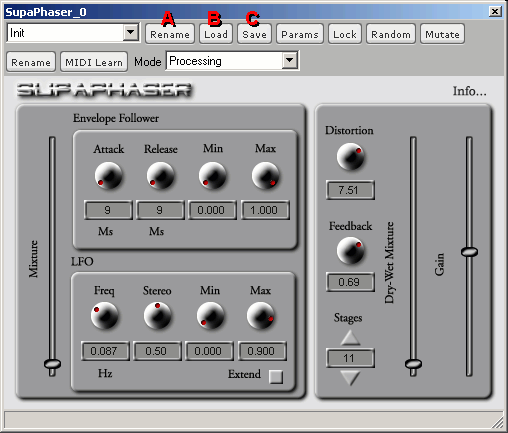
- A) Rename - click this button to change the name of the currently-selected preset.
- B) Load - click this button to load an FXB file.
- C) Save - click this button to save a copy of the current presets in an FXB file.
Bidule creates and loads FXB files - a bank of VST presets. Any VST plugin with presets will load with a default bank of presets. You can modify these defaults and then save them as your own FXB files. Every plugin has a finite amount of presets available in one bank; the actual number depends on the plugin. To create your own set of presets, you should first rename the default preset in the VST plugin (so that you know it's been changed from the default). Then make your changes to the plugin's settings. Repeat for as many preset slots the plugin has. You can press the Save button to save your presets as an FXB file at any time. Note: As soon as you change a plugin parameter, that change is immediately written to the preset in that instance of the VST plugin. Also, it is currently impossible to copy one preset slot's settings to another preset slot.