In addition to its own GUI, each AU plugin interface has a toolbar with three buttons to edit the plugin's presets.
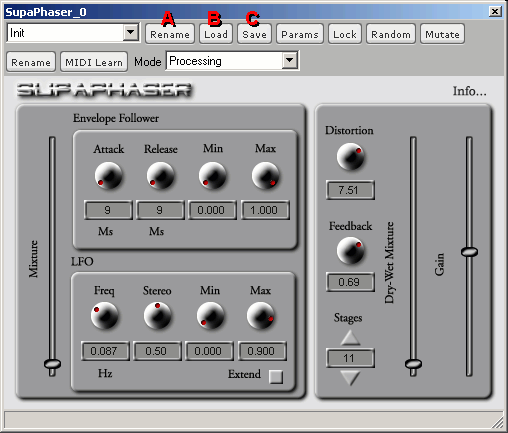
- A) Rename - click this button to change the name of the currently-selected preset, this will only work for the User preset as other presets are read only.
- B) Load - click this button to load an aupreset file, this will only work for the User preset as other presets are read only.
- C) Save - click this button to save a copy of the current presets in an aupreset file.
Bidule will look into the standard locations for AU preset and automatically add the found files to the list of available presets for a plugin.